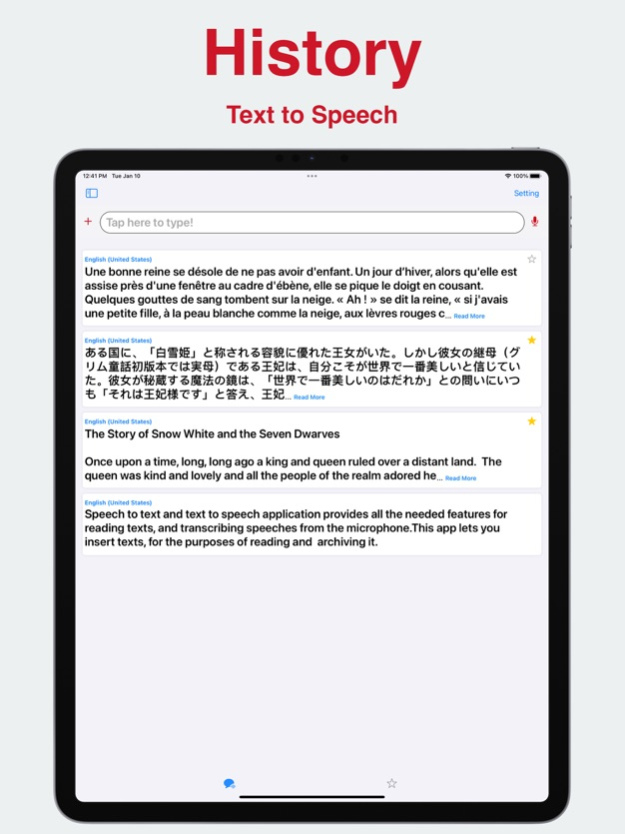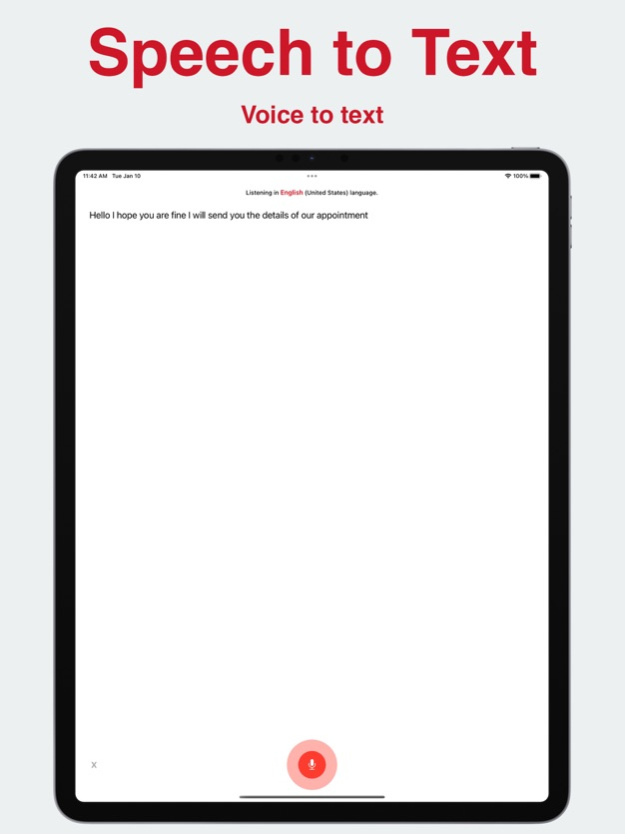Text to Speech, Speech to Text 1.4
Free Version
Publisher Description
Speech to text application reads texts for you ( text to speech ) and transcribes the speeches from the microphone (speech to text).
This app delivers the best user experience and it is easy to use with a friendly interface.
Text to speech:
The app can read the inserted text for you.
Inserting texts :
Type phrases into the textbox
Transcribing speeches to text using microphone (speech to text) based on Speech recognition functionality
Get texts from files, Images, PDFs, or even a camera using OCR technology , the app make it ready to be played
Reading Texts:
Save texts in the library for later use with no limitation
Play, Pause and Stop reading texts
Edit Texts before and after saving
Settings:
Text to Speech Synthesis with different settings and languages
You can adjust the language
Change the rate and pitch of the reader
Read as you type (Optional)
Highlight Reading text By word, by sentence or by new line.
Star and collect your favorite phrases
Adding delay to the beginning of the reading
Change Font size of texts
Speech to text
Based on Speech recognition functionality ,It transcribes your speeches to text and makes it ready to be played any time.
Get texts from the conversion of your speeches to text using microphone (speech to text) ,
You can edit and save the transcribed texts
End Speech detection, a handy option that you can use for transcribing speeches to texts (optional) .
Voices
-------------------------
Arabic (World)
Basque (Spain)
Bengali (India)
Bhojpuri (India)
Bulgarian (Bulgaria)
Catalan (Spain)
Chinese (China mainland)
Chinese (Hong Kong)
Chinese (Liaoning, Mainland China)
Chinese (Shaanxi, Mainland China)
Chinese (Sichuan, Mainland China)
Chinese (Taiwan)
Croatian (Croatia)
Czech (Czechia)
Danish (Denmark)
Dutch (Belgium)
Dutch (Netherlands)
English (Australia)
English (India)
English (Ireland)
English (Scotland, UK)
English (South Africa)
English (United Kingdom)
English (United States)
Finnish (Finland)
French (Belgium)
French (Canada)
French (France)
Galician (Spain)
German (Germany)
Greek (Greece)
Hebrew (Israel)
Hindi (India)
Hungarian (Hungary)
Indonesian (Indonesia)
Italian (Italy)
Japanese (Japan)
Kannada (India)
Korean (South Korea)
Malay (Malaysia)
Marathi (India)
Norwegian Bokmål (Norway)
Persian (Iran)
Polish (Poland)
Portuguese (Brazil)
Portuguese (Portugal)
Romanian (Romania)
Russian (Russia)
Shanghainese (China mainland)
Slovak (Slovakia)
Slovenian (Slovenia)
Spanish (Argentina)
Spanish (Chile)
Spanish (Colombia)
Spanish (Mexico)
Spanish (Spain)
Swedish (Sweden)
Tamil (India)
Telugu (India)
Thai (Thailand)
Turkish (Turkey)
Ukrainian (Ukraine)
Vietnamese (Vietnam)
Notes
-------------------------
.More voices are available in system settings Device
.Exporting speech and choose Languages speech requires iOS 13
in-App purchase included :
.Speech to text
transcribing speeches to text
.Player For Reading Texts
play,Pause,Stop,Forward & BackWard.
.Upload text files
reading texts of web pages.
.Scanner (OCR)
Convert Images to text.
Choose between different character voices
For Video creators,Convert written text into Audio Files
Create & Export Audio files from texts
Share Audio Files
Share Text
Your subscription automatically renews unless auto-renew is turned off at least 24-hours before the end of the current period. Your credit card will be charged through your iTunes account. You can turn off auto-renew at any time from your iTunes Account Settings but refunds will not be provided for any unused portion of the term. Alternatively, there is a "Manage Subscription" menu option in the App Settings menu. Payment will be charged to iTunes Account at confirmation of purchase. Any unused portion of a free trial period will be forfeited when you purchase a subscription.
Terms of use : https://www.texttospeechspeechtotext.com/terms
Privacy-policy: https://www.texttospeechspeechtotext.com/privacy
Apr 23, 2024
Version 1.4
Text to speech App improved
Text to speech , speech to Text Available on WatchOS
About Text to Speech, Speech to Text
Text to Speech, Speech to Text is a free app for iOS published in the Office Suites & Tools list of apps, part of Business.
The company that develops Text to Speech, Speech to Text is Maryam Derakhshesh. The latest version released by its developer is 1.4.
To install Text to Speech, Speech to Text on your iOS device, just click the green Continue To App button above to start the installation process. The app is listed on our website since 2024-04-23 and was downloaded 6 times. We have already checked if the download link is safe, however for your own protection we recommend that you scan the downloaded app with your antivirus. Your antivirus may detect the Text to Speech, Speech to Text as malware if the download link is broken.
How to install Text to Speech, Speech to Text on your iOS device:
- Click on the Continue To App button on our website. This will redirect you to the App Store.
- Once the Text to Speech, Speech to Text is shown in the iTunes listing of your iOS device, you can start its download and installation. Tap on the GET button to the right of the app to start downloading it.
- If you are not logged-in the iOS appstore app, you'll be prompted for your your Apple ID and/or password.
- After Text to Speech, Speech to Text is downloaded, you'll see an INSTALL button to the right. Tap on it to start the actual installation of the iOS app.
- Once installation is finished you can tap on the OPEN button to start it. Its icon will also be added to your device home screen.